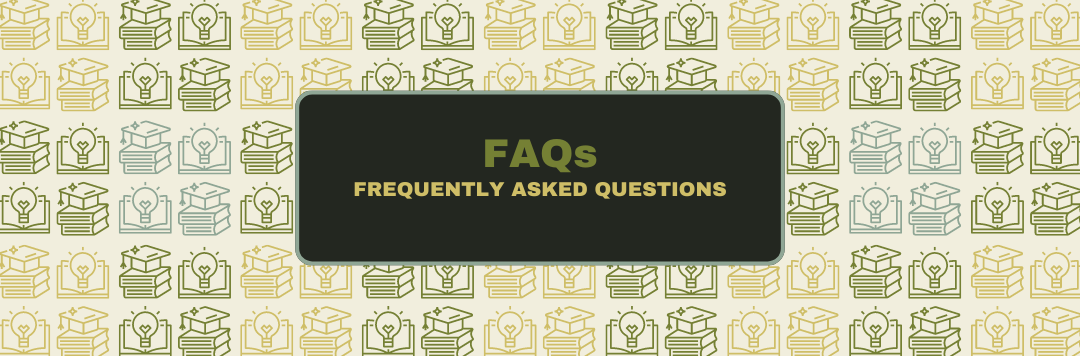Enrollment FAQs
The information provided here is intended to be useful for students, though please note that it may not fall directly under the control of EOP. For further questions or concerns, or if you wish to schedule a meeting with a counselor, please reach out to us at eop@ucsc.edu. We're here to help!
Q: What is MyScheduler?
A: MyScheduler is a tool to help you avoid time conflicts. Select the the MyScheduler link for more information.
Q: How do I enroll?
A: Log in to MyUCSC. For detailed help, the following documents (with screen shots) are available:
- How to Validate Your Shopping Cart
- How to Search for a Class
- How to Enroll in a Class
- How to Drop a Class
- How to Swap a Class
Q: There is a hold on my enrollment. What can I do to clear it?
A: Log on to MyUCSC and go to My Student Center, then select Search for Classes to get to the Class Search. Holds are displayed on the right. Select “Details” to find information regarding the hold and how to get it released.
Q: How do I change my grading option?
A: For information on grading, visit FAQs for Students: Grading.
Q: What are permission numbers?
A: Permission numbers override course requirements and/or a closed status of a class. They are required for interview only/instructor consent classes. During fall, winter, and spring quarters, permission numbers are required for all classes, except individual studies, on the eighth day of instruction.
Contact the instructor or department associated with the class to request a permission number. Distribution of permission numbers is subject to department and/or instructor discretion. During the Summer Session, permission numbers are only used to overide course requirements and you can contact summer@ucsc.eduuntil the add deadline for each session.
If you have obtained a permission number, you can enter it into your enrollment request as shown in Step 10 in How to Enroll in a Class.
Q: I am getting an enrollment error message that says the prerequisites have not been met, but I believe that I have fulfilled the prerequisites. What do I do?
A: Review the prerequisites, co-requisites and other restrictions for the class in the Class Search and confirm that your student record reflects satisfaction of all requisites. If there is still a perceived problem, contact the Office of the Registrar, or summer@ucsc.edu for summer classes. Contact the department or college offering the course for further questions.
Q: I am trying to enroll in a class, but the time conflicts with another class or section. What should I do?
A: You may be able to resolve the problem by swapping to a different secondary section, lab, studio, etc. offered at another time.
If you are unable to resolve the conflict by swapping, contact the instructor of the class to learn whether you will be permitted to leave class early or show up late. If given permission, during the fall, winter, and spring quarters contact the Office of the Registrar. For Summer Session courses, email summer@ucsc.edu. We will override any time conflict if you have worked it out with the instructor. We do not require written verification.
Q: I missed the Add/Drop/Swap deadline. What should I do?
A: You cannot drop a course but can submit a withdraw petition to withdraw from a course. Contact your college adviser before the withdraw deadline.
You may still add a class in fall, winter, and spring through the Add By Petition process. Submit the form to the Office of the Registrar by the Add By Petition Deadline. In summer, you may not add by petition.