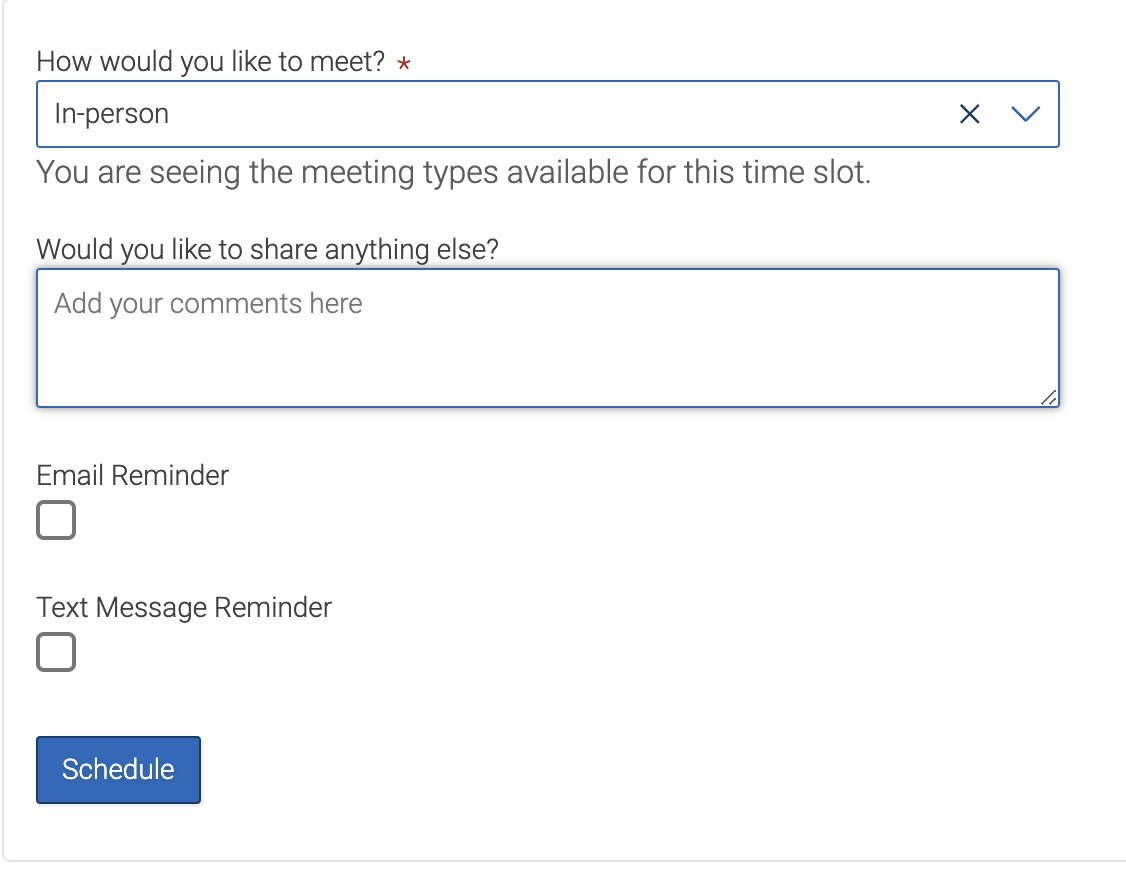Schedule an Appointment With Slug Success
Slug Success provides an efficient platform for scheduling appointments with advisors and other student success personnel, maintaining communication with their advisors, and accessing additional support services. Presently enrolled students can access Navigate either through a web browser or by downloading the Navigate Student app.
To login to Slug Success, please click the button below:
Follow this step-by-step guide to help you book an appointment through Slug Success!
1. Log into Slug Success using your CruzID Gold.
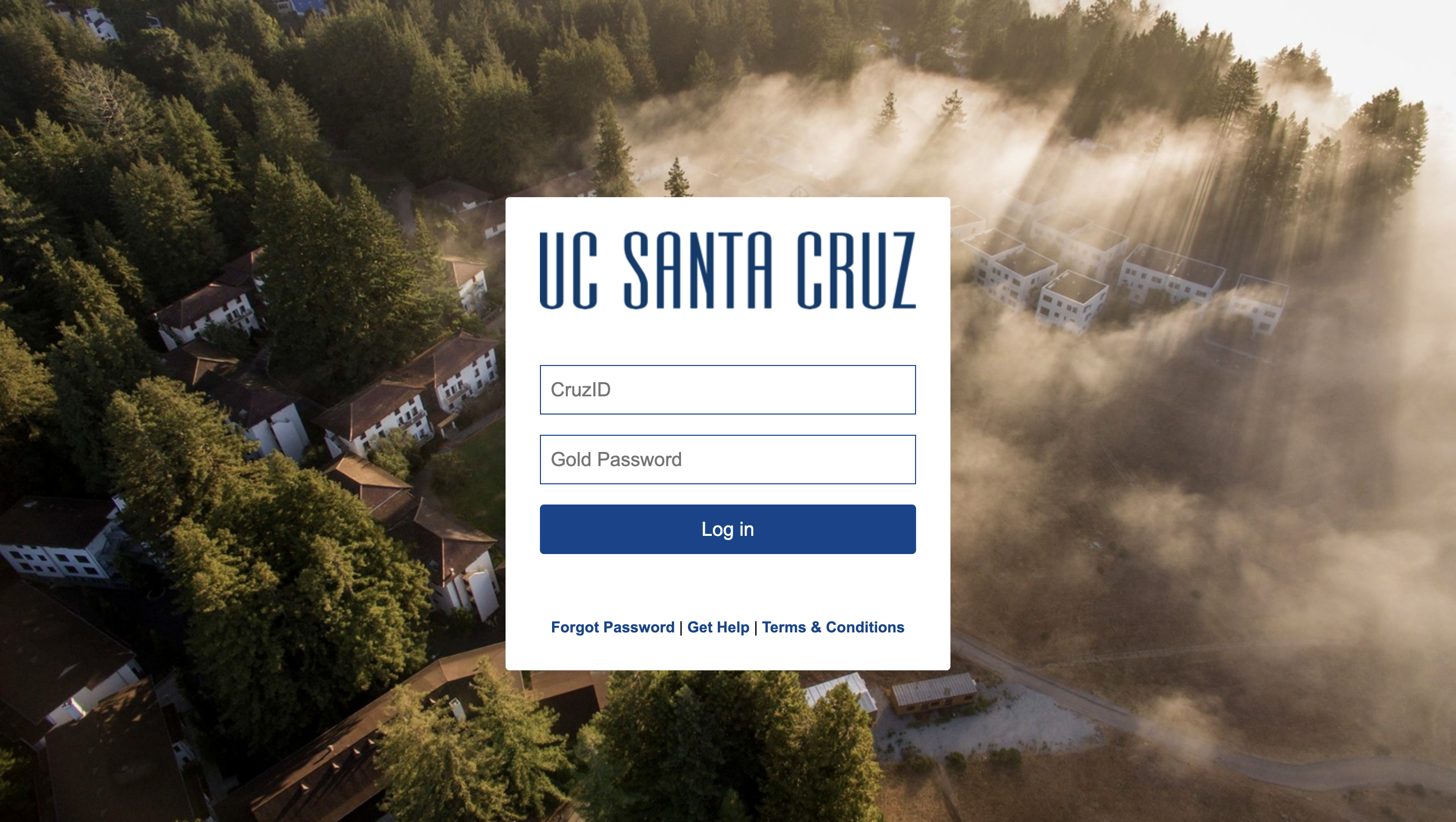
2. If this window pops up, choose whichever option you like, then accept the information release to access Slug Success.
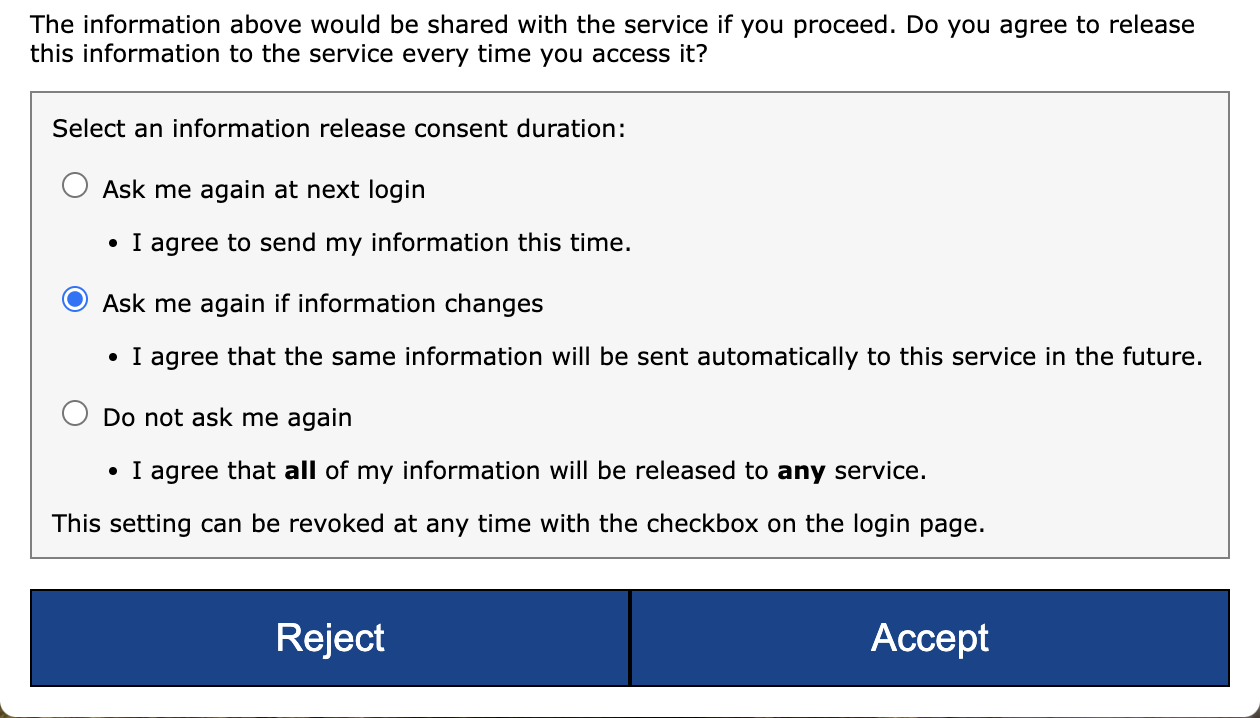
3. Click on "Schedule an Appointment" in the right corner of the screen.
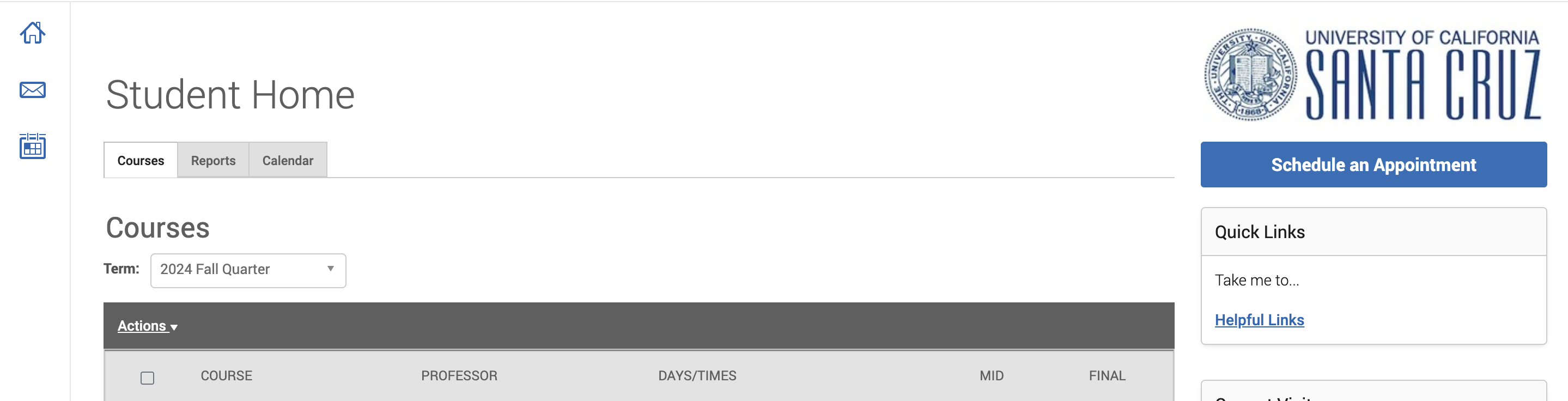
4. Select "Educational Opportunity Programs (EOP)" under the type of appointment.
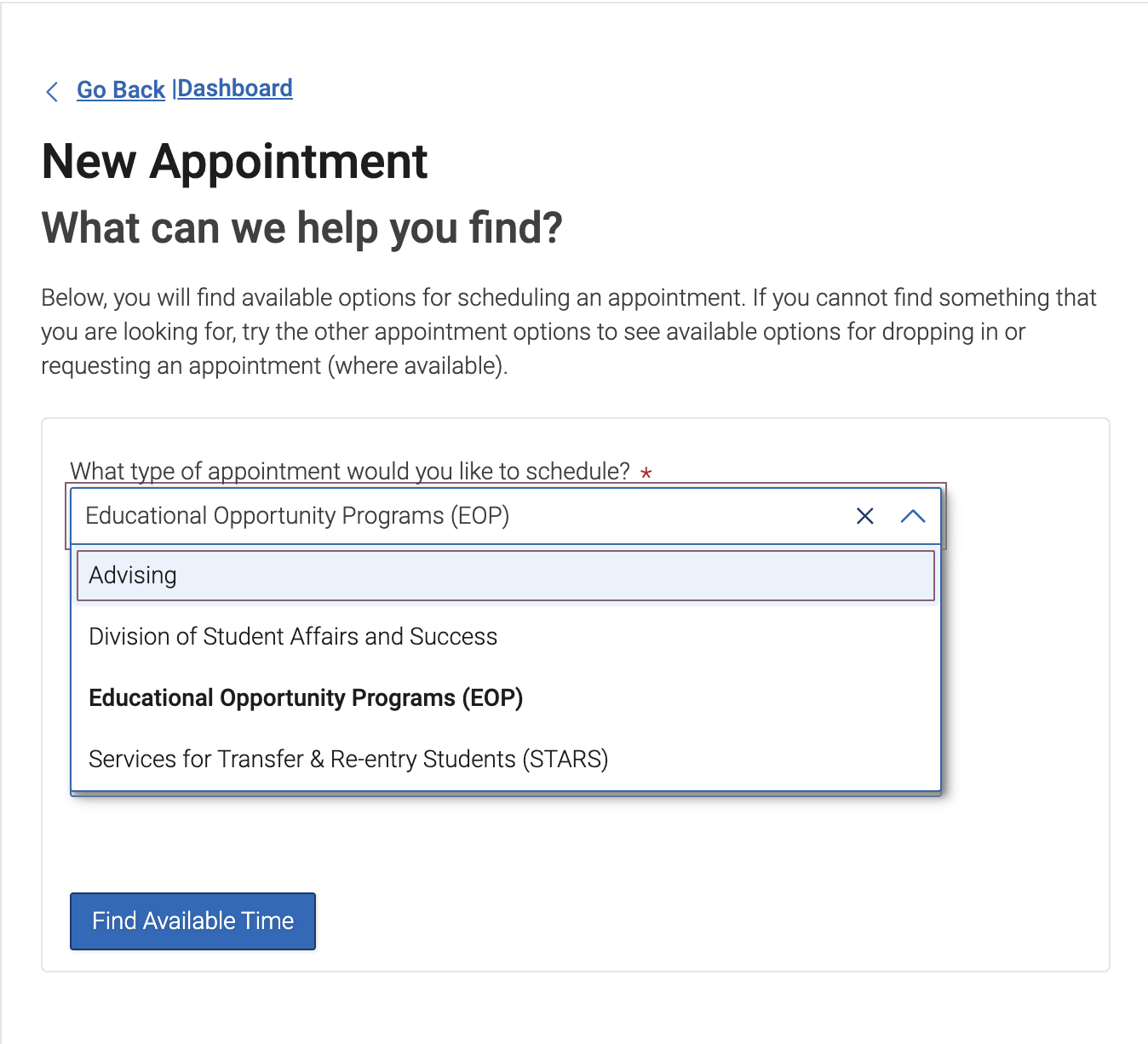
5. Select "EOP Counseling" under service.
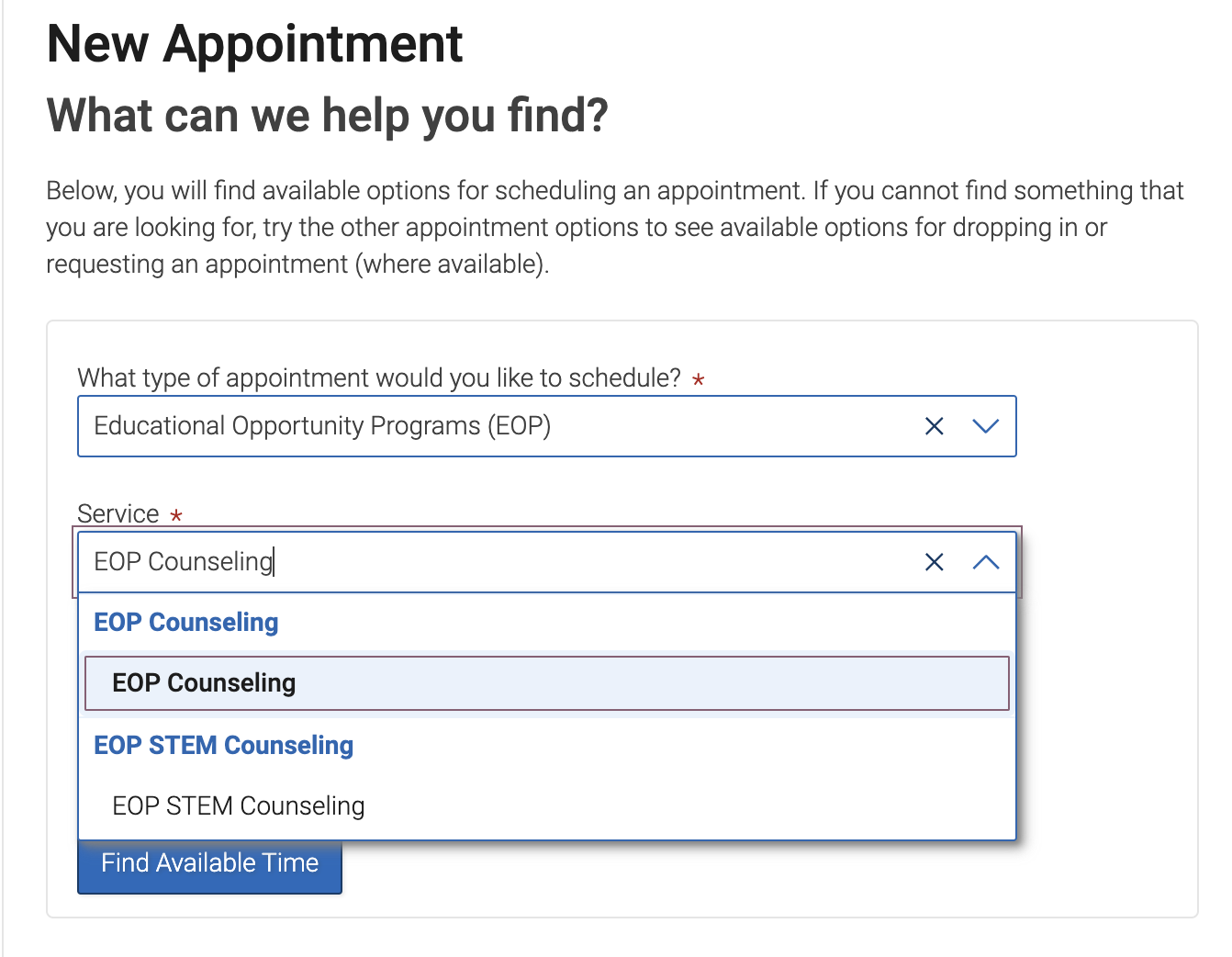
6. Pick a date on the calendar for when you would like to have your appointment.
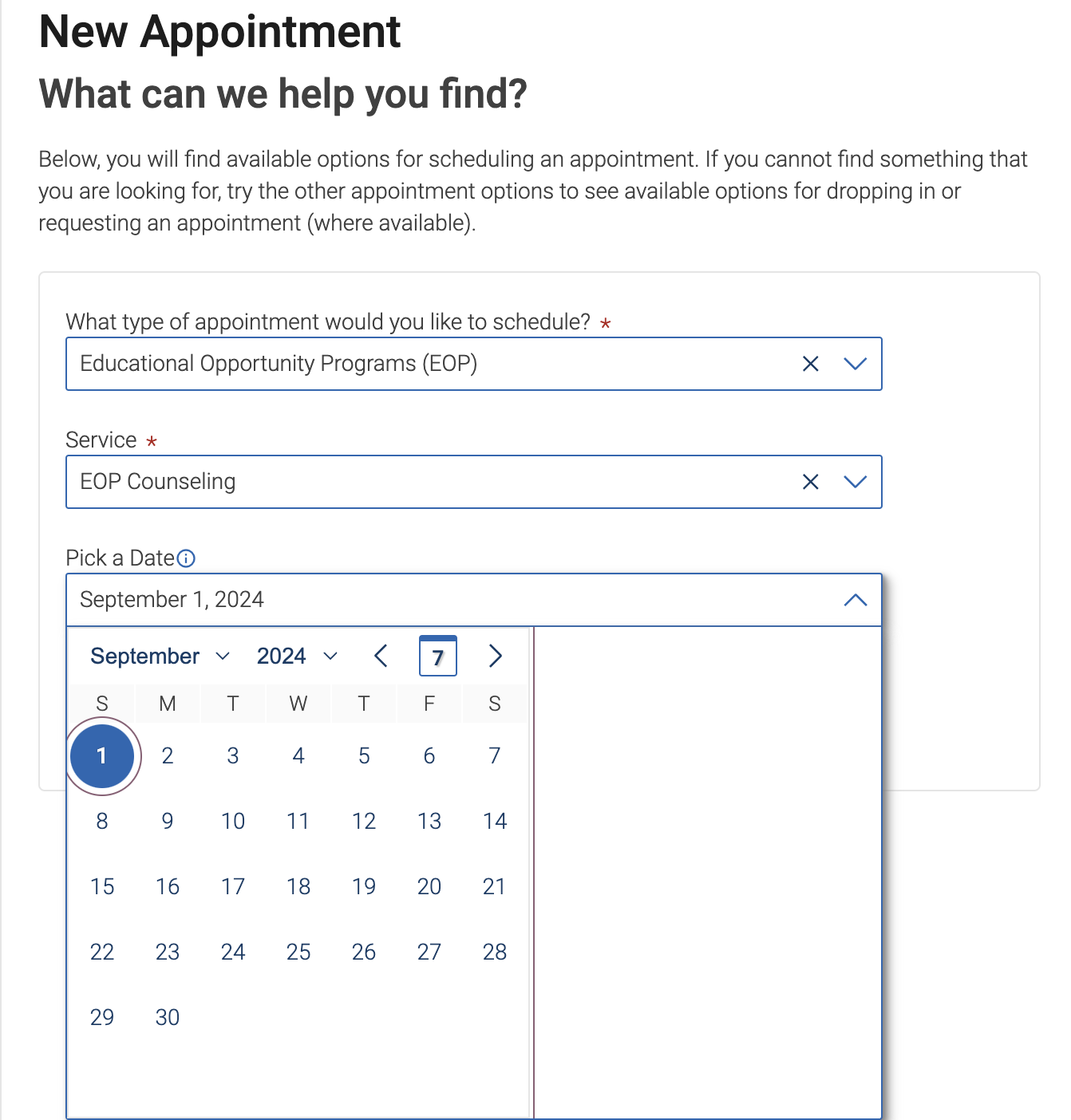
7. Click "Find Available Time" at the bottom of the page.
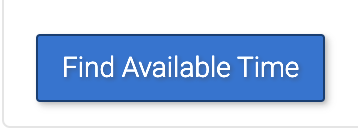
8. Choose an available time that works for you from one of our counselors, and click on the time.
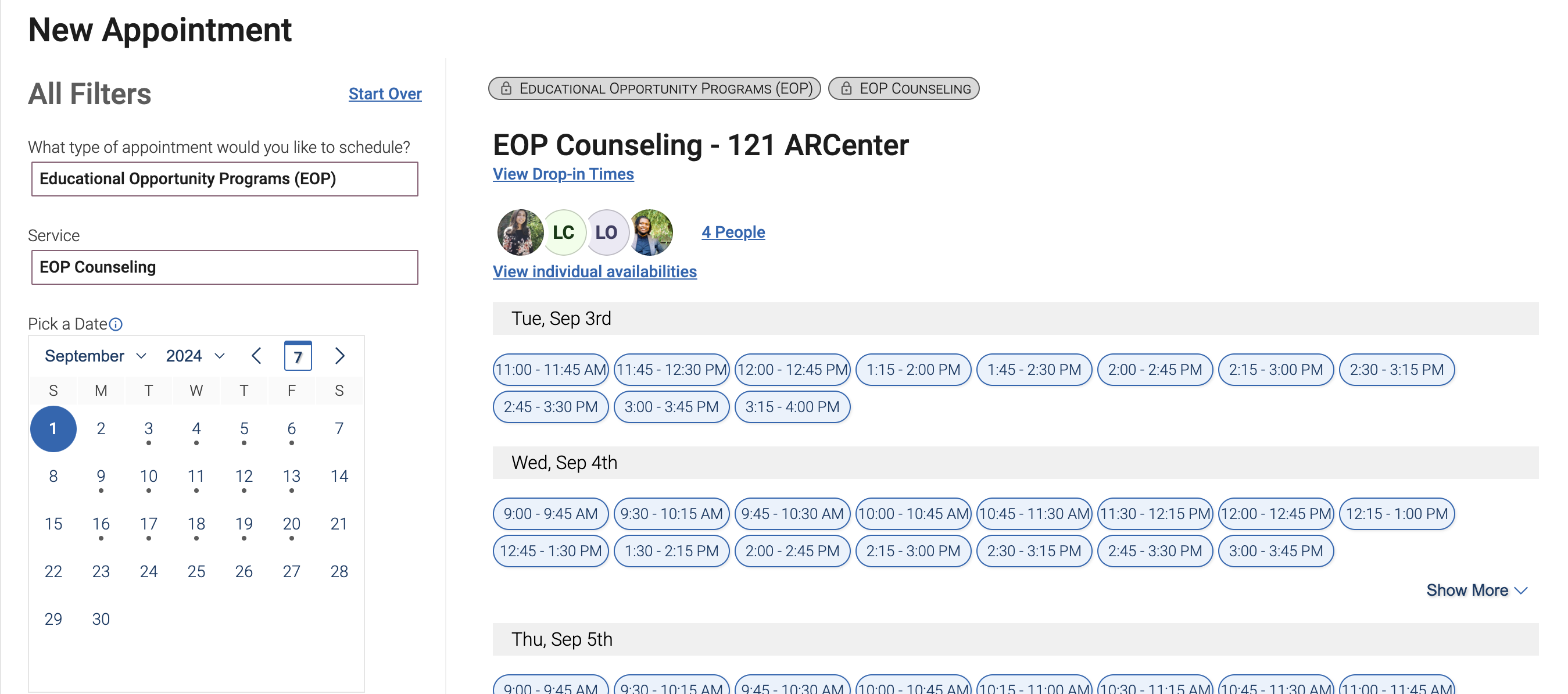
9. Choose the modality you would like to have the appointment in.
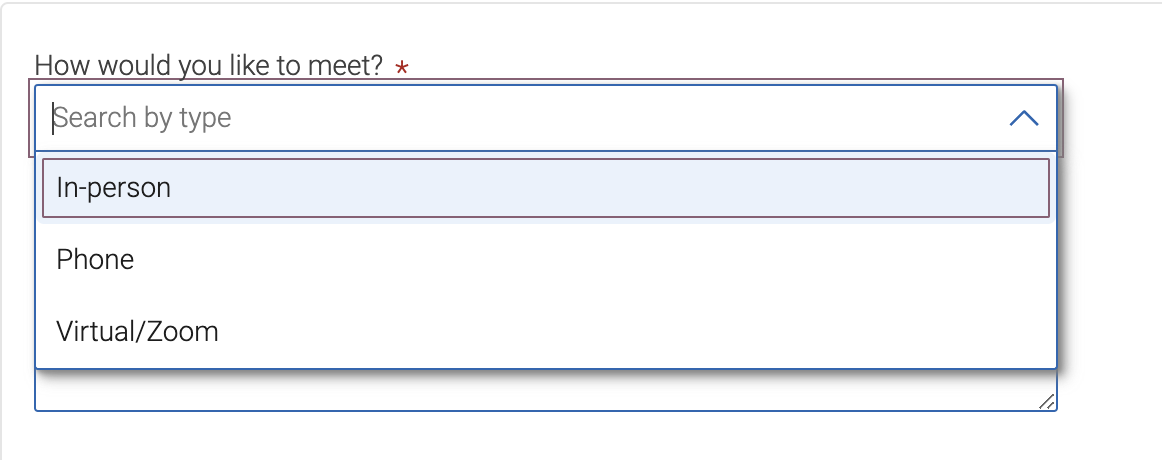
10. Add any comments for information you want your counselor to know before the appointment, and then select if you want an email or text message reminder (to the email/phone number on file at UCSC.)
Then, click schedule, and you're done!